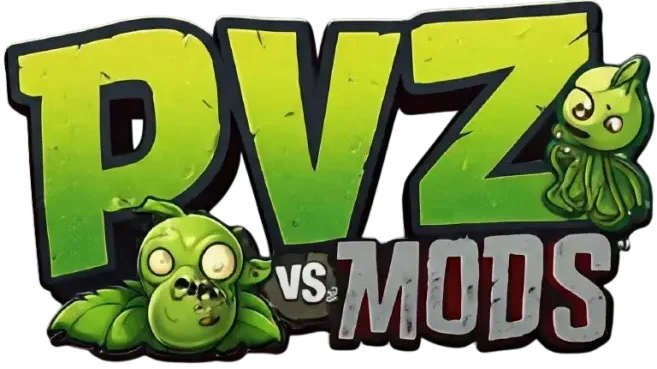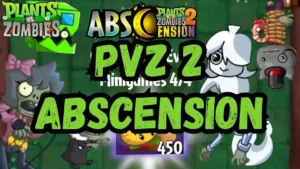Plants vs Zombies Expanded & Enhanced MOD is a vibrant reimagining of the original game, created by a skilled team led by Raducu. This fan-made overhaul introduces new visuals, gameplay mechanics, and content inspired by PvZ 2, including updated plants, zombies, and levels. With a perfect balance of nostalgia and innovation, it delivers an exciting twist on the classic PvZ formula.

|
Category |
Description |
|---|---|
|
Current Version |
Version 2.0 (Version 2.5 in advanced development) |
|
New Plants |
PvZ 2 favorites like Iceberg Lettuce, Ghost Pepper, and Sweet Peashooter |
|
New Zombies |
Includes Ice Bucket Zombie, Conga Zombie, and others with unique mechanics |
|
Visual Upgrades |
High-quality graphics, vibrant effects, and new skins for plants and zombies |
|
Minigames |
Includes PvZ 2-inspired modes like “Fast Party” and “Zombiquarium” |
|
New Levels & Modes |
Pre-set plant challenges and fresh mechanics to test your skills |
|
Enhanced Zen Garden |
Features new plants like Moon Flower with gameplay boosts |
|
Gameplay Tweaks |
Quick sun collection, zombie freezing, and improved game flow |
|
Updated Almanac |
New entries for mod-specific plants and zombies |
How to Download & Install PvZ Expanded & Enhanced MOD
Step-by-Step Installation Guide
- Download the MOD: Click the brown download button above to get the latest version of the MOD.
- Choose Your Version: Version 2.0 is currently available. Version 2.5 is in the works, so keep an eye out for future updates.
- Extract the Files: Use tools like WinRAR or 7-Zip to extract the contents into a separate folder.
- Install the MOD:
- Go to your PvZ installation directory (usually in “Program Files”).
- Copy and paste the extracted files into the main game folder.
- Replace existing files if prompted.
- Launch the Game: Open the game, and the new Expanded & Enhanced interface should appear.
How to Play & What’s New in Plants vs Zombies Expanded & Enhanced MOD
Fresh Gameplay Highlights
- New Plants in Action
- Sweet Peashooter poisons zombies over time.
- Iceberg Lettuce freezes enemies in place.
- Ghost Pepper adds a spectral, lane-clearing twist.
- Challenging New Zombies
- Conga Zombie constantly changes lanes, dodging your attacks.
- Ice Bucket Zombie brings extra resistance and slowdown effects.
- Minigame Variety
Jump into Fast Party and Zombiquarium for unique twists on traditional gameplay. - Smart Resource Management
Hold the mouse button to collect sun rapidly and avoid missing precious resources.
FAQ
What makes this MOD different from the original PvZ?
This MOD brings in content from PvZ 2, including new plants, zombies, enhanced visuals, and added gameplay features—all while maintaining the classic vibe.
Is it compatible with all PvZ versions?
Yes, it’s designed to work with most versions of the original PvZ. Still, check compatibility details when downloading.
How do I update to future versions like 2.5?
When version 2.5 is released we will provide you the updated version here, just download it from here and install it using the same steps (replacing old files).
Are there any in-game purchases?
Nope! This MOD is completely free and doesn’t require or include any microtransactions.
Can I still use the Zen Garden?
Yes! The classic Zen Garden is still available, now with updated plants like Moon Flower, which offers performance boosts.
Plants vs Zombies Expanded & Enhanced MOD is a love letter to the original, enriched with the flavor of PvZ 2 and community-driven innovation. Whether you’re revisiting PvZ or diving in for the first time, this MOD adds depth, challenge, and a whole lot of fun. Download it now and experience your favorite garden defense game like never before!